Welcome to the TyPo Studio!
I'm Ty.
Can I show you around?
No thanks Yes, pleaseThe artboard is a playground for your text based design. Hover or tap on the artboard to display hidden tools.
Got itAs you enter text here it will appear on the artboard.
hint: pay attention to the color code
Select a font from the dropdown list, or add your own by clicking the font upload button [+].
Hover or tap on the icons below to learn more about each range-slider control.
I seeJump to any control panel with the navigation tabs.
NextThe layers icon indicates the stacking order of your Headline and Tagline.
click it to swap their position
You'll create amazing TyPos.


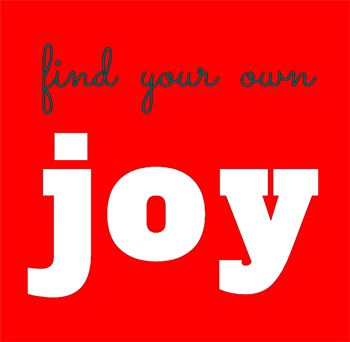
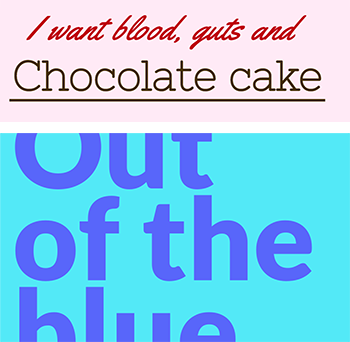
Don't forget to post your TyPo to the Gallery!
|
|
|
|
|
|
| |
|
| |
|
|
|
|
|
|
|
|
|
|
|
|
|
|
|
|
|
|
|
|
|
|
|
|
|
|
|
|
|
|
|
|
|
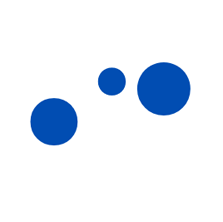
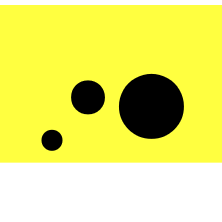
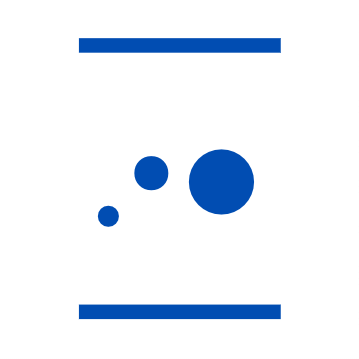

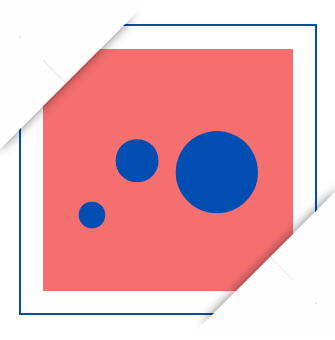
| |
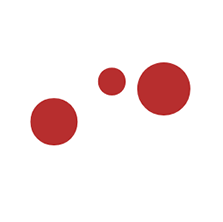
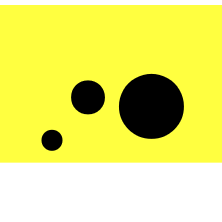
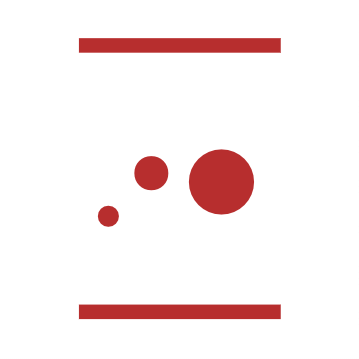

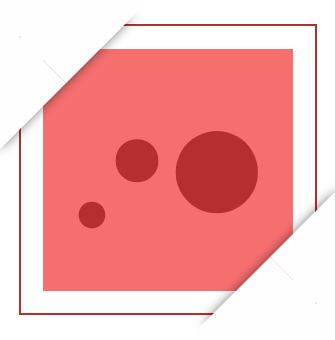
| |
|
Mix-blend |
|
Headline
|
|
|
| |
|
Tagline
|
|
|
0
0